I'm such a sucker for tutorials and extra bits of knowledge, that I had to try it out.
http://giro3d.blogspot.com/2009/10/eye-shading-and-rigging-video-tutorial.html
So let's take a look at an animated character's eye.
There is light playing on the iris, creating highlights and shadows.
Also lot of animated characters have a bright white highlight, which makes the character appear friendly.
So I want to create something similar!
My Before
a bit dead and boring
Lets throw is a ramp shader with a Color Input set to "Normalized Brightness"
onto the Iris. Light instantly reflects off of the iris.
Using a image with allow us to control the position of the speculator dot, the softness of the dot, and the brightness.
I then began to notice the reflection was way too uniform and looked nothing like an eye should, even styled
so I added a ramped shader as a masking to the shader that controls the light reflection to create stripes of highlights
looks good after a couple more tweaks
Will soon post the rig demo for Jayden and the cool face GUI that controls the expressions and eye speculator ability.

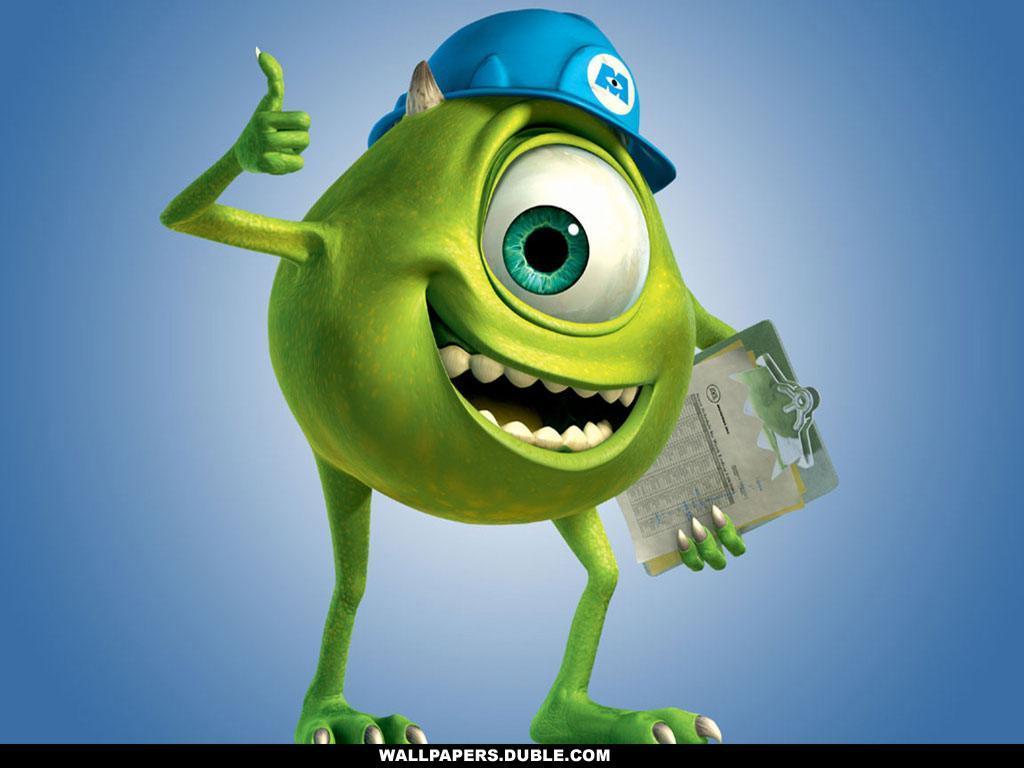







No comments:
Post a Comment